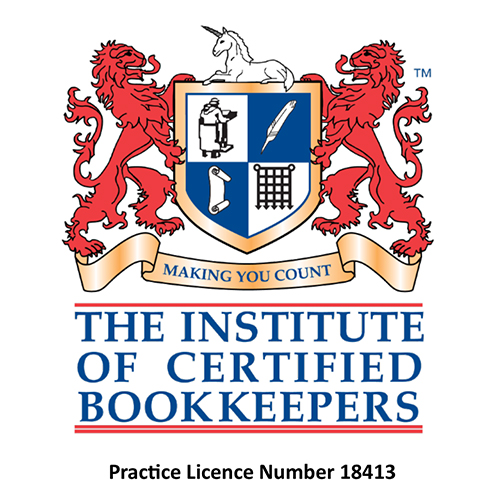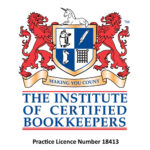When it comes to invoicing someone for your work, it’s obvious you need to include how much they owe you, but what else should you be putting on your invoices?
In order to make sure your records are accurate, you should include items 1-7 in our list below and item 8 in you’re VAT registered.
Let’s get into it!
1. Your Company Details
You should be including your company name, address and contact information on all of your invoices. This makes it clear who the invoice is from and should there be any queries – how they can get in touch with you.
2. Your Client’s Details
This should include the company name, a contact name (if you deal with a specific person), their address and any purchase order (PO) numbers they may have supplied you with. PO numbers usually only apply to large organisations but it’s worth checking with your client before sending any invoices.
3. A Unique Invoice Number
All your invoices should be numbered. How you choose to number them is up to you but we would recommend a sequential system, i.e. Invoice 1001, 1002, 1003 etc. This will enable you to easily check if any invoices are missing when you’re reconciling your accounts.
4. Dates
Not only should your invoices show the date of issue, you should also include the date the goods/services were supplied, if different from the invoice date.
You also need to include the invoice due date, to be clear on when payment is expected. Even if you include payment terms on the invoice elsewhere, a specific due date can avoid any confusion by the person paying the invoice.
TIP: Your payment terms with your clients should be agreed in advance of sending any invoices. Usually this would be included in a contract or at least agreed by email in advance of undertaking any work/supplying any products.
5. Description of Products/Services Supplied
A clear description of the services/products supplied is important for both the client and your own records. Avoid just writing ‘architectural services’, ideally you would follow that with ‘Consultation and design for garage extension at 4 Home Road, Hampshire’. This makes it explicit what work is included in the invoice and there can be no confusion.
6. The Amount Owed
It’s pretty obvious and you probably wouldn’t dream of sending an invoice without it. If you’ve supplied more than one service or product, you should put each one on a separate line with an amount next to it, with a total balance due at the bottom.
7. Payment Details
Even if you’ve already told your client your account details, or this is their 79th invoice, you should still include your account details on your invoice. Keep the details up to date and if you change them, don’t only update them on your invoices, make sure you send an email to all your current clients to let them know to update their records.
8. VAT information
If you’re VAT registered, you’ll need to ensure you include your VAT registration number on any invoices, as well as showing the VAT rate applicable to each line (each separate service/product supplied).
If an item is zero rated for VAT purposes, you still need to show this on your invoice.
Each service/product supplied should be shown with it’s price excluding VAT. Then be sure to show the total VAT due, before the balance due.
VAT invoices must also contain a unique. sequential reference number and we would recommend you don’t restart your numbering each year, to avoid any overlapping invoice numbers, which can cause confusion down the line.
It doesn’t matter whether your customer is VAT registered or not, if you are, you need to ensure you include all the details mentioned above.
Example: You’re invoicing someone £600 including VAT for a project you worked on. On your invoice you’ll need to show £500 as the cost of the service and that 20% VAT is due on that service.
You’ll then add an extra line for VAT that shows £100 and then the total invoice balance due as £600.
An extra tip:
If you use software to produce your invoices, they are usually sent by email directly to your clients. If you’re producing your own invoices in Word (or similar), be sure to save the invoice as a PDF before emailing it to your clients. This not only makes it harder for them to change the details but ensures they’ll be able to view the invoice as intended, on any device.
If you have any questions about invoicing, just get in touch and we’ll be more than happy to discuss it with you.